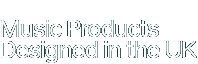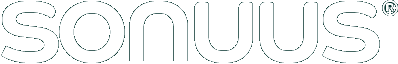Product Registration
There is no need to directly register your product with Sonuus for product support and to activate your warranty.
Apple OSX Catalina Update (1 November 2021):
In the OSX update "Catalina", Apple removed several frameworks that the Sonuus Desktop Editors required. We have done some significant rewriting to work around this and are pleased to announce support for 64-bit OSX (including new M1 processors).
If you're using OSX, please download the latest versions below and if you have any issues, please report them to us.
Note that this update prevents the software running on older Macs (OSX version 10.10 and below). If you need the older software, please contact us.
Software
Voluum Desktop Editor Software

NOTE: You must also install the Sonuus Firmware Updater so you can install the latest firmware using the Desktop Editor Software.
Microsoft Windows (XP, Vista, Seven, and above) 32-bit and 64-bit OSs
(Version 1.5.01) Voluum.msi
Apple OSX (10.11 and above)
(Version 1.5.03) Voluum-osx.zip
Wahoo Desktop Editor Software

NOTE: You must also install the Sonuus Firmware Updater so you can install the latest firmware using the Desktop Editor Software.
Microsoft Windows (XP, Vista, Seven, and above) 32-bit and 64-bit OSs
(Version 1.5.00) Wahoo.msi
Apple OSX (10.11 and above)
(Version 1.5.00) Wahoo-osx.zip
i2M musicport Desktop Editor Software
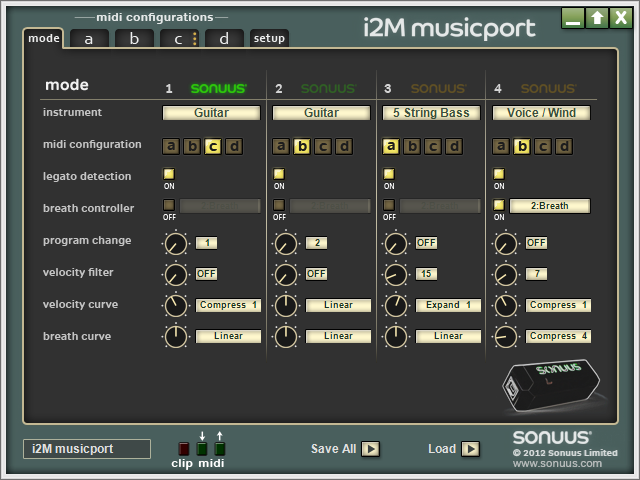
NOTE: You must also install the Sonuus Firmware Updater so you can install the latest firmware using the Desktop Editor Software.
Microsoft Windows (XP, Vista, Seven, and above) 32-bit and 64-bit OSs
(Version 1.3.03) i2M-musicport.msi
Apple OSX (10.11 and above)
(Version 1.3.04) i2M-musicport-osx.zip
(Legacy Version for OSX 10.10 and below) i2M-musicport-osx-legacy.zip
i2M musicport ASIO driver
Release Notes
Please read these release notes to see what has changed in the
current version.
i2M-musicport-ASIO-ReleaseNotes.pdf
Microsoft Windows (XP, Vista, Seven, and above) 32-bit OSs / 32-bit
Hosts
(Version 1.0.00) i2M-musicport-ASIO.msi
Microsoft Windows (XP, Vista, Seven, and above) 64-bit Hosts
NOTE: The 64-bit ASIO driver is only required if your application
(DAW) is a 64-bit
application. If you are using a 32-bit application on 64-bit Windows,
you still need to use the 32-bit ASIO driver. It is recommended that
users of 64-bit Operating Systems therefore install both the 32-bit and
64-bit ASIO drivers.
(Version 1.0.00) i2M-musicport-ASIO-x64.msi
Firmware
Firmware is the internal software on the hardware device that can be updated to add new features or to fix bugs. To update the firmware you need to download the firmware file (*.sfu) and the Sonuus Fuirmware Updater utility.
Sonuus Firmware Updater
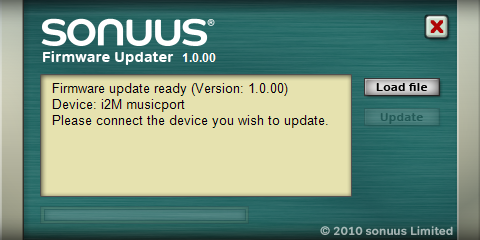
Microsoft Windows (XP, Vista, Seven, and above) 32-bit and 64-bit OSs
(Version 1.3.00) SonuusFirmwareUpdater.msi
Apple OSX (10.11 and above)
(Version 1.4.00) SonuusFirmwareUpdater-osx.zip
Sonuus Voluum Firmware
Release Notes
Please read these release notes before updating firmware.
sonuus-Voluum-ReleaseNotes.pdf
Most Recent Version = 1.5.01
(Version 1.5.01) Voluum_1_0501.sfu
Old Firmware Versions
(Version 1.5.00) Voluum_1_0500.sfu
(Version 1.3.00) Voluum_1_0300.sfu
(Version 1.2.01) Voluum_1_0201.sfu
(Version 1.2.00) Voluum_1_0200.sfu
(Version 1.1.00) Voluum_1_0100.sfu
How to update Voluum firmware:
The Voluum must be in “firmware update mode”before you can update its firmware. Do this by connecting the Voluum to your computer while you hold down the ACTIVE button together with the UP button.
In this mode, the display will show "Upd", and normal operation is not possible.
If you use the Voluum Desktop Editor Software to perform the update, it will automatically put the Voluum into firmware update mode, and you can simply leave the Voluum connected to your computer.Sonuus Wahoo Firmware
Release Notes
Please read these release notes before updating firmware.
Most Recent Version = 1.5.00
(Version 1.5.00) Wahoo_1_0500.sfu
Old Firmware Versions
(Version 1.3.00) Wahoo_1_0300.sfu
(Version 1.2.01) Wahoo_1_0201.sfu
(Version 1.2.00) Wahoo_1_0200.sfu
(Version 1.1.02) Wahoo_1_0102.sfu
(Version 1.1.00) Wahoo_1_0100.sfu
(Version 1.0.03) Wahoo_1_0003.sfu
How to update Wahoo firmware:
The Wahoo must be in “firmware update mode”before you can update its firmware. Do this by connecting the Wahoo to your computer while you hold down the FILTER button together with the UP button.
In this mode, the display will show "Upd", and normal operation is not possible.
If you use the Wahoo Desktop Editor Software to perform the
update, it will automatically put the Wahoo into firmware
update mode, and you can simply leave the Wahoo connected to
your computer.
Sonuus i2M musicport Firmware
Release Notes
Please read these release notes before updating firmware. Updating firmware may cause the settings of the i2M musicport to be erased. Use the Desktop Editor Software to save your settings before performing a firmware upgrade if you want to preserve these.
sonuus-i2M-musicport-ReleaseNotes.pdf
Most Recent Version = 1.5.00
(Version 1.5.00) i2Mmusicport_1_0500.sfu
Old Firmware Versions
(Version 1.4.00) i2Mmusicport_1_0400.sfu
(Version 1.3.02) i2Mmusicport_1_0302.sfu
(Version 1.3.01) i2Mmusicport_1_0301.sfu
(Version 1.3.00) i2Mmusicport_1_0300.sfu
(Version 1.2.00) i2Mmusicport_1_0200.sfu
(Version 1.1.00) i2Mmusicport_1_0100.sfu
(Version 1.0.00) i2Mmusicport_1_0000.sfu
How to update i2M musicport firmware:
The i2M musicport must be in “firmware update mode” before you can update its firmware. Do this by connecting the i2M musicport to your computer while you hold down the mode button.
In this mode, the logo will flash red, and normal operation is not possible.
If you use the i2M musicport Desktop Editor Software to perform the
update, it will automatically put the i2M musicport into firmware
update mode, and you can simply leave the i2M musicport connected to
your computer.